How to Install Java on Mountain Lion
Installing Java on Mac OS X 10.8, Mountain Lion, is refreshingly simple. This article explains how to ask Mac OS X to find and install Java for you.
Installing Java on Mac OS X 10.8, Mountain Lion, is refreshingly simple. This article explains how to ask Mac OS X to find and install Java for you.
We use DocBook to build our user guides and documentation. DocBook relies on Java and Java is not included as standard with Mac OS X 10.8.
To install Java onto Mac OS X, type the command java into Applications > Utilities > Terminal.app.
The
javacommand installed by default is a placeholder. When it is first run, it triggers Software Update to launch and Java to be installed.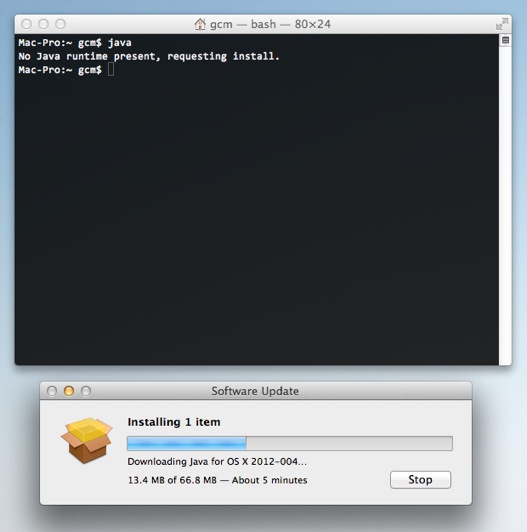
The first use of the java command on Mac OS X 10.8 starts the install.
Once Software Update has finished, Java SE is immediately available and ready to use.
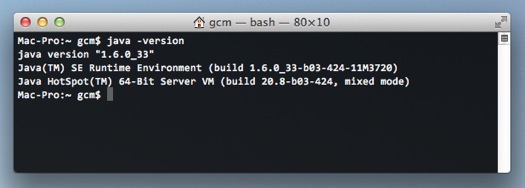
Java SE installed and ready to use on Mac OS X 10.8, Mountain Lion