Backing Up Address Book with AppleScript
Here is an AppleScript to export all your Contacts.app contacts to a single vCard format (vcf) file. The resulting file can be imported into other contact programs on both Mac and PC computers.
Here is an AppleScript to export all your Address Book Contacts.app contacts to a single vCard format (vcf) file. The resulting file can be imported into other contact programs on both Mac and PC computers:
set myBackupName to "AddressBook.vcf"
-- Add timestamp and Documents path
set myTimeStamp to (year of (current date)) & (month of (current date) as number) & (day of (current date))
set myBackupPath to the (path to the documents folder as string) & myTimeStamp & "-" & myBackupName as string
-- Remove any existing back up file created today
tell application "Finder"
if exists (file myBackupPath) then
delete file myBackupPath -- move to trash
end if
end tell
-- To work on Mac OS X 10.4 - 10.7, change "Contacts" to "Address Book".
tell application "Contacts"
-- Create an empty file
set myBackupFile to (open for access file myBackupPath with write permission)
repeat with per in people
write (vcard of per as text) to myBackupFile
end repeat
-- Close the file
close access myBackupFile
end tell
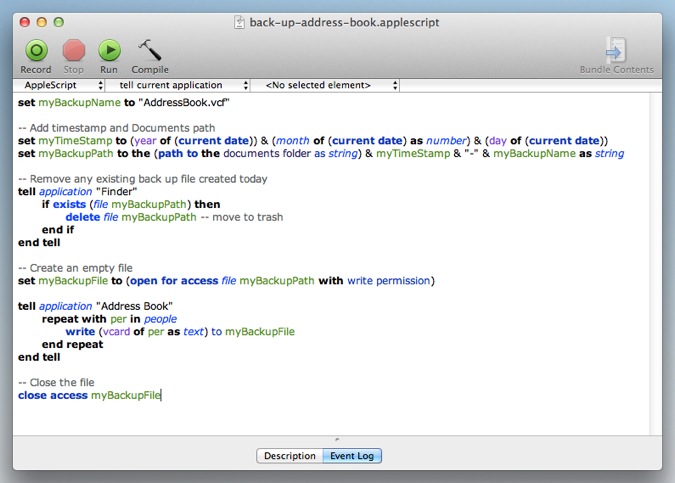
AppleScript to back up Address Book on Mac OS X
This AppleScript creates a single file in your Documents folder; the created file is called “yearmonthday-AddressBook.vcf”.
This AppleScript avoids calling out to do shell script and uses only built-in AppleScript commands.
Update: Thanks to Adam van Gaalen for his feedback and improving this AppleScript. Thanks to Adam’s testing this AppleScript will now work all the way back to Mac OS X 10.4.11.