Power Manager 5.11.0 Released
Announcing the launch of Power Manager 5.11.0 for macOS.
We are pleased to announce the launch of Power Manager 5.11. This update introduces a modernised status menu bar item, multiple-display support for warnings, and a new software update API.

The status menu bar item, the Power Manager icon that lives in the top-right of the menu bar, has been rewritten. The new implementation takes advantage of recent macOS features and improves localisation. Menu items are more verbose and show extra detail about potential adjustments. Previously hidden menu items are now shown without needing to hold down modifier keys.
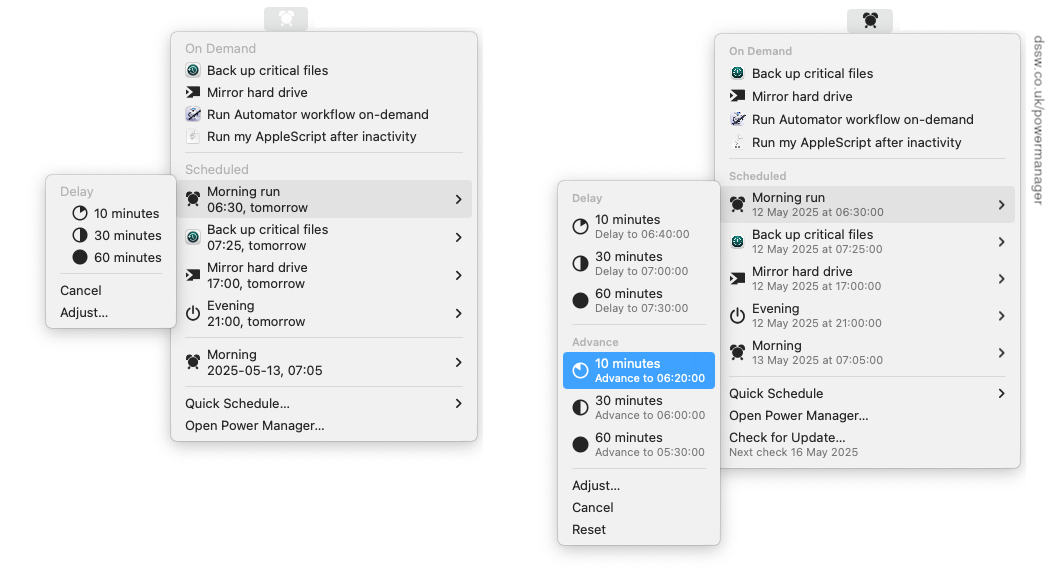
The image above shows the menu bar before and after v5.11.
The new status menu bar item shows menu items based on the user’s authorisation. If the user is not an administrator, items to modify pending triggers or other options that require administrator privileges are hidden. To grant non-administrator users additional rights, see the
authorisation.applyright API.
Legacy notification dialogs have been removed. These dialogs were built for macOS 10.4, when macOS did not have its own notification system. Since macOS 10.8, Power Manager has offered both its own dialogs and macOS notifications. With v5.11 notifications are handled by macOS.
Warnings now support multiple displays. Warnings are displayed before actions that affect the computer. These actions include putting the Mac to sleep and shutting down. To ensure these critical momentary warnings are not missed by the user, they now appear on every display.
Power Manager is introducing new APIs to formalise settings previously managed by defaults and preferences. With v5.11, software update checks are now controlled by a softwareupdate.automatic API; this replaces the macOS
defaults key
softwareupdate.check.
Power Manager continues to support macOS 10.14, aka Mojave, or later. Mojave was released in 2018.
A detailed version history of Power Manager is available.
Updating Power Manager
Power Manager will automatically check for updates every so often, so there is nothing to do. The update will automatically be offered to you during the next few weeks.
If you want to update to the latest Power Manager now, use the Check for Updates menu item in the Power Manager menu. In case of problems, please follow the manual update steps.